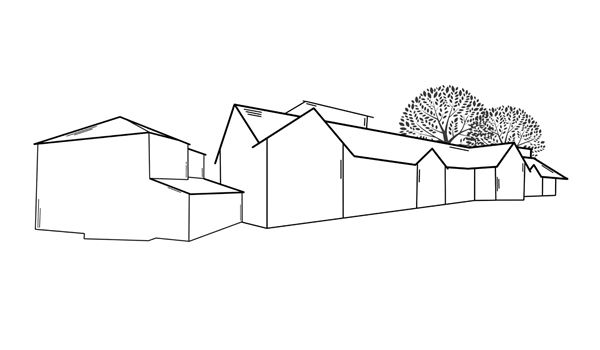How do I access services at the surgery?
We offer several ways for patients to access services at our surgery. To help you navigate these options, here’s a guide to getting the answers you need:
How do I request an appointment?
We use a total triage service to prioritise immediate attention for those in need, replacing the 8am phone rush and the ‘first-come, first-served’ method.
- Online Triage: This system improves the healthcare experience for everyone. It’s user-friendly, with clear instructions, making it accessible for the elderly and those less familiar with technology. By providing detailed information on the form, doctors can better understand your needs and offer personalised advice.
- Routine Appointment Requests: You can request routine appointments online, over the phone or in person
Online Form Access
You can access our online form here
No Internet Access?
If you don’t have internet access or are unable to complete the form yourself:
- Phone or In-Person Assistance: Contact us by phone or visit the surgery. Our receptionists can help you complete the form.
- Help from Others: Friends, relatives, and carers can also complete the form on your behalf.
- Support Team: Our support team is available to guide you through the process.
Can I still call the surgery?
You can still call the surgery, but sending your request online is often quicker. When you call, you'll be given various options to direct you to the right person.
Long Wait Times on the Phone?
Our dedicated team answers calls continuously, but if they're busy, it may take a little longer.
- Callback Service: Use our callback service after waiting 5 minutes to keep your place in the queue without staying on the phone. We’ll call you back as soon as you reach the top of the queue.
Online Services
Online services cover various options including ordering repeat prescriptions and checking your upcoming appointments:
What is SystmConnect?
Systmconnect is the online form you will use to make an enquiry to the surgery. Though registration is not required to Systmconnect, we recommend creating a login with NHS or SystmOnline for pre-filled personal details and saved time.
Where can I find my NHS login information?
For information about the NHS login and the NHS App, visit: About NHS login - NHS.
We recommend using the NHS App to see hospital appointments, referrals, and test results.
What is SystmOnline?
SystmOnline links directly to our patient management software, allowing you to:
- Access Medical Records: View your medical history.
- Order Prescriptions: Order repeat prescriptions and more.
For smartphone access, we recommend downloading Airmid. You can use your SystmOnline login details or NHS Login to access Airmid.
- Registration: If you haven’t registered for SystmOnline, visit the clinic with photographic ID.
- Forgotten Login Details: Send an administrative request using our online form or call the surgery. We will reset your details and text them to you.